Blogxool :Free Templates
Free Blogger templates | Blog Tricks | Blogger tips| New Gadgets | Blogger Scripts | News
We Have Changed into
Find Blog from Search Engine

 We will be very happy when our blog's name/address comes on search engines or search result.i know ,how much happy was that,Really amazing.But most of our Blog's didn't find's on search results.When we search any topics,most of the results were from Registered domains .
We will be very happy when our blog's name/address comes on search engines or search result.i know ,how much happy was that,Really amazing.But most of our Blog's didn't find's on search results.When we search any topics,most of the results were from Registered domains .Don't you ever thing why it so ?
If you are a blogger, you should do some works in your setting and codes, to get good result in search Engines.Here i just briefly explain it methodology.
Create a Forum in your Blog
 When you get bored with commenting and replays, you may think about forums where your Readers can ask questions ad your reader can itself replye for others query,,but the limit of Blogger makes you so sad.
When you get bored with commenting and replays, you may think about forums where your Readers can ask questions ad your reader can itself replye for others query,,but the limit of Blogger makes you so sad.But i can help you to setup a good forum to you in your blog.
Remember No chatbox or shoutbox can't made a service like a forum.
If you want a ful featured forum with free cost, Google Groups lets you setup a forum as easily as you can setup a blog.
How to stop following a blog
 Are you bored with blash updates from the blog you have followed earlier . Then why to Suffer that Updates where you can easily stop following theUpdates from the Blog. .By Following the Steps i have given you a can stop following the updates for ever. No Moe Updates will show in your Blogger Dashboard.
Are you bored with blash updates from the blog you have followed earlier . Then why to Suffer that Updates where you can easily stop following theUpdates from the Blog. .By Following the Steps i have given you a can stop following the updates for ever. No Moe Updates will show in your Blogger Dashboard.Check the Steps that i have done below.
How to make site map for blogger blog
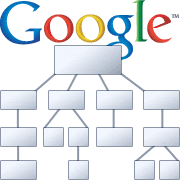 It was my own trouble for yesterday, after searching Google many forums and websites provide me many methods,most of them are wired one,that includes help from external website tools.But without the help of external tools myself added sitemap within 30 Seconds.Yes.That so simple Guys!.
It was my own trouble for yesterday, after searching Google many forums and websites provide me many methods,most of them are wired one,that includes help from external website tools.But without the help of external tools myself added sitemap within 30 Seconds.Yes.That so simple Guys!.First of all you Should verify your Website in Webmaster Tool .
Subscribe to:
Comments (Atom)