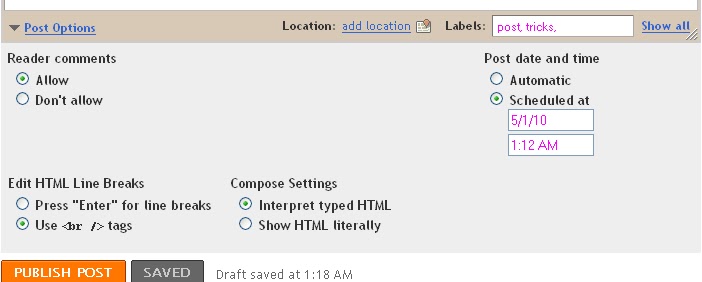Many bloggers have no idea about how to make appear their blog in search engines,they use many keywords ,sending mails and messages to buddies,i prefer another method.Of course this keyword make a good result in search engines, but without indexing , what is the use of it ? Remember if you have good content in your post and you wish to Read many friends,then index your blog into search engines.Especially GOOGLE which have billions of users.
Many bloggers have no idea about how to make appear their blog in search engines,they use many keywords ,sending mails and messages to buddies,i prefer another method.Of course this keyword make a good result in search engines, but without indexing , what is the use of it ? Remember if you have good content in your post and you wish to Read many friends,then index your blog into search engines.Especially GOOGLE which have billions of users.Please Read this Post before indexing your blog.
After Just Click here to Add URL of your blog directly into GOOGLE search Engine.
Google can't make ay predictions or guarantees about when or if they will appear.You should Add Full URL ,including http:// as prefix, For example http:://www.blogknol.blogspot.com
You add comments about your site,If your website/blog is related about mobile then you can add keywords of mobile of your site as comments.