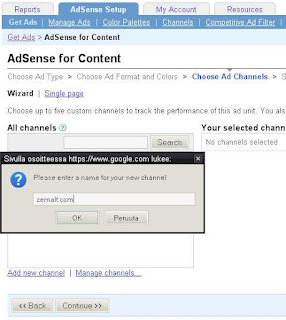Steps to get image ads :
- Login into www.google.com/adsence
- Click on the “AdSense Setup”
- Click on “Get Ads” if it didn’t open as default
- On this screen you can choose what kind of ad you want to create
Create a new channel for your ad or choose one of your old ones Here, we create a channel “blogxool.blogspot.com”. Channels can be used by advertisers to focus advertising on your channel, and you can edit the description of the channel if you want. Focused advertising is mostly used for bigger and focused sites, so if you’re just starting this doesn’t matter much, but the channel is there “when your blog is huge” if you will..
Name the ad Unit
Again, after setting the channel or channels, hit Continue. Now, name to your ad unit.
Again, after setting the channel or channels, hit Continue. Now, name to your ad unit.
This name will help you find the ad in your control panel and the name will go into the code as well as html comment:
Now Your ads will show as image ads and you would get more money.
Thanks