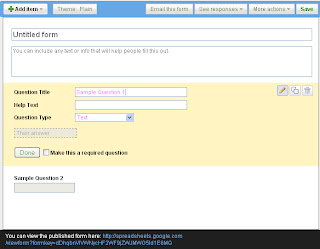Go to www.emailmeform.com ,it will help you to create contact forms. You can add more css code and scripts there.
- Go to Google docs
- Click on "Create New" button on left side [ Pic]
- Select Form
- Now type Question , and select required or not. You can add more item by click on "Add item" at the top of the form.
- You can view the form by copying the link at the bottom of the form.[Just like in the image] .
- You can also make into iframeby hit on "More actions" and select "embed" and copy the iframe code,and paste the code in your post. Click here to know more about iframe.