Are you ever thought about a sticky home page for your blog. ?Most of us are not ever think about a sticky homepage for our Blog.It makes our Blog more stable and gives beautiful atmosphere like other paid websites . It is so simple to do a home page for your blog ,where other websites provides large steps for it.
It needs only three steps :
There can be valid reasons when you wish to make a post which sticks on the home page of your blog. Follow the steps below:
1) Go To “Edit Posts” 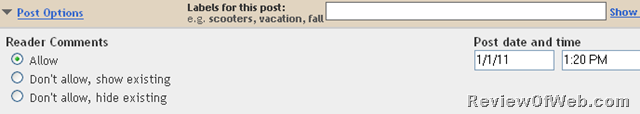 for the post that you want to make sticky.
for the post that you want to make sticky.
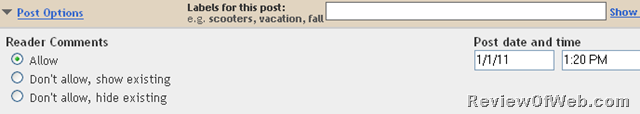 for the post that you want to make sticky.
for the post that you want to make sticky.2) Click on “Post Options”. You will see options as shown in this screenshot.
3) Change the “Post date” to any future date.
4) You are done.
After making a post sticky if you try installing Windows Live Writer. You would get the following error.
The style template used for editing your weblog posts could not be downloaded.You will be able to post to this Weblog, but the editor will not use your blog’s style.
While configuring your blog, WLW makes a temporary post on your blog. Now since you have made one of the posts sticky. WLW would not be able to find the temporary post it has posted and hence will throw the error shown above.
A simple solution is:
- Either configure WLW before making your post sticky. OR
- Change the date of your sticky post to current date and time. Configure WLW. Change the date again to future.