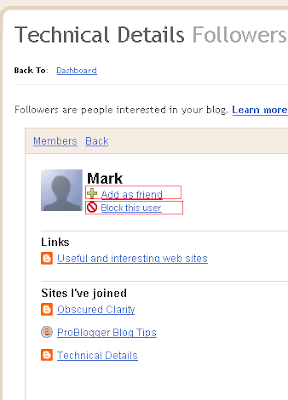- Login to blogger.com and you are at the Dashboard
- Here, for every blog of you an see followers link if it has minimum one, as you can see in bellow image Technical Details blog has 8 Followers
- Click on Followers Link for the blog for which you want to block some follower
- It will show list of followers as shown in bellow image
Now click on the
picture of the follower which you wanted to block
- This will show updates and links of follower as well as link for blocking the follower
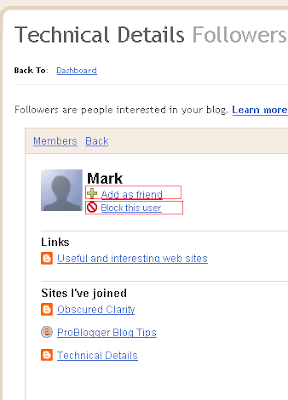
- Click on Block This User Link and follow the steps and the follower gets blocked from following your blog.
- If you don't want block the follower but add as a friend then click on Add as friend as shown in the above image