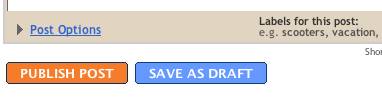- Go To www.blogger.com
- Once you've logged into Blogger you'll see your Dashboard, showing your list of blogs.
- Click the blue 'New Post' button to create a new post:

- Next, you'll see the Create New Post page. Start by giving your post a title (optional), then enter the post itself:

- When you're done, click the "Preview" link to make sure it's ready to go:

- Once you're satisfied with your post, click the "Publish" button. This will publish your new post: